Viewing and Editing User Profile Settings
0.4 min read
|To manage your Extensiv Hub profile, follow these simple steps:
- Go to the Extensiv Hub page.
- Click on your name located at the upper right corner.
- Select Profile Settings from the options that appear. You can also access your profile by clicking Profile on the left navigation menu.
- Click Edit on the User Profile page.
By doing this, you will be able to view and update your Extensiv Hub profile easily.
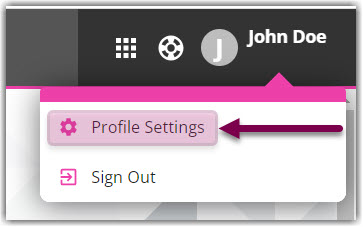

What can I do on the User Profile page?
- Update your first and last name.
- Reset your Extensiv Hub password.
- Edit your Job Title.
- View your Extensiv Hub role.
- Set your default organization if you have multiple organizations.
Click Save when done. Contact your admin if you need to update your user role in Hub.

