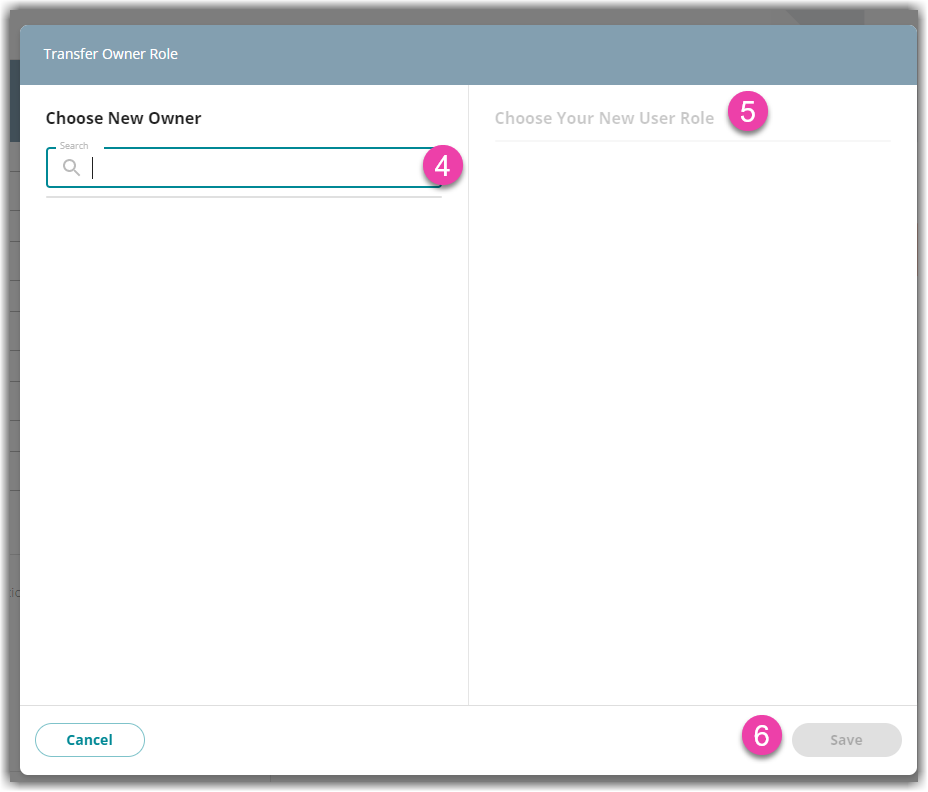Transferring Ownership of Organization in Hub
0.3 min read
|There can only be one owner for every organization in Hub. The owner needs to log in to Extensiv in order to modify the ownership of an organization in Hub.
To transfer ownership to another user, follow the steps below.
- Log in to Extensiv.
- Click Profile on the left navigation menu.
-
Click Transfer Owner Role.
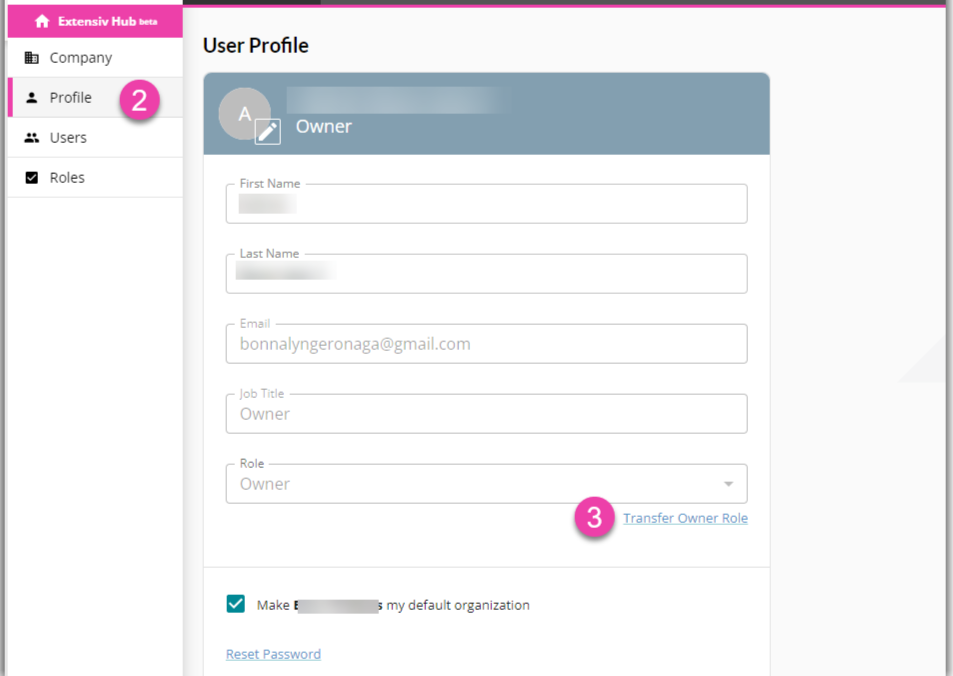
- Enter the email address of the new owner.
- Choose your new user role.
- Lastly, click Save.