Creating Jobs
0.4 min read
|Creating Jobs
After configuring SNAP with your admin credentials, you will see a number of tabs at the top of the application
Click on the Jobs tab to bring up your list of Jobs:
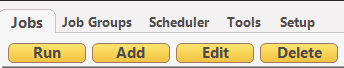
We can start by clicking 'Add' to look at our options:
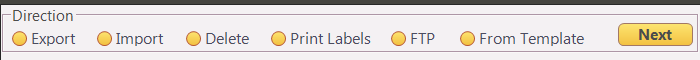
Export: Export Data from Extensiv Warehouse Manager into a .csv file
Import: Import Data from a .csv into Warehouse Manager
Delete: Delete records in Warehouse Manager based on data provided in a .csv file
Print Labels: Print Labels based on data provided in a .csv file
FTP: Set up data to be moved via FTP
From Template: Speak with Extensiv rep to discuss template options
