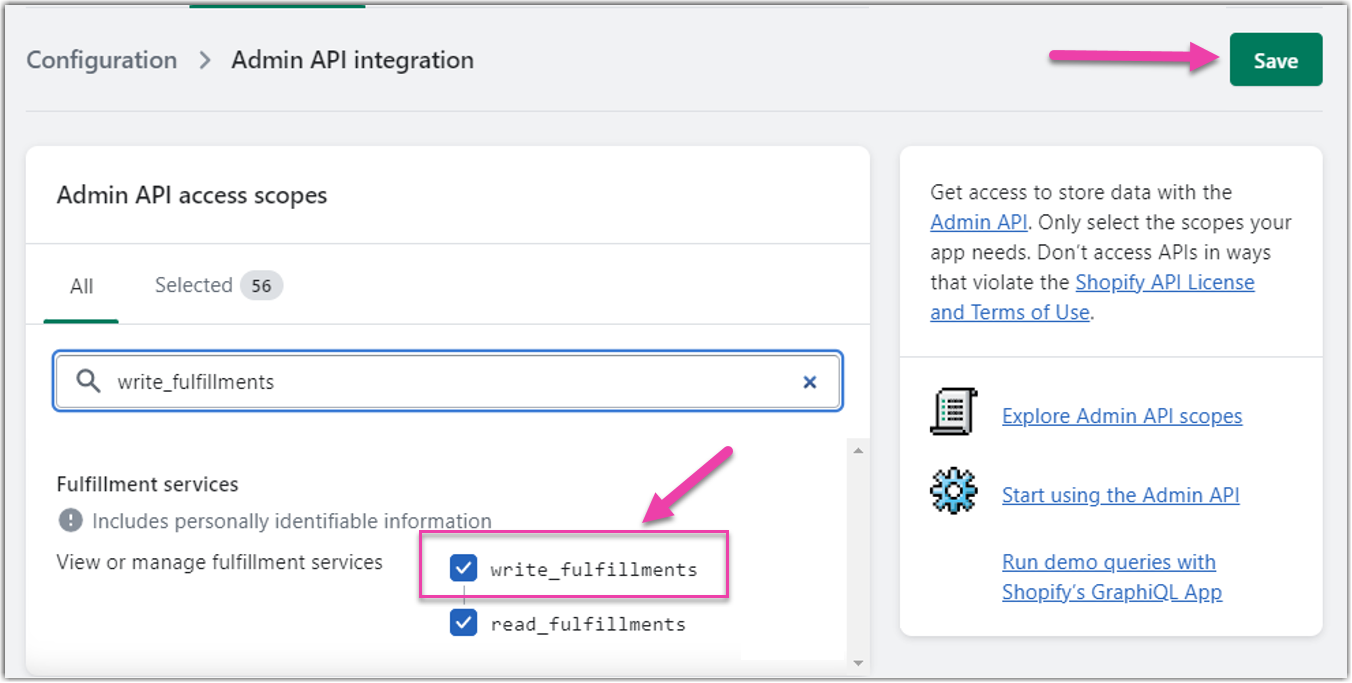Shopify App Write Fulfillment Permissions
0.4 min read
|Overview
This article shows how to add ‘write_fulfillments’ role on the Shopify portal.
A Fulfillment Service is a third-party warehouse that prepares and ships orders on behalf of the store owner. Fulfillment services charge a fee to package and ship items and update product inventory levels.
The Write Fulfillment Permission allows you to register a fulfillment service.
Requirements
You must have your 3PL Warehouse Manager integrated with Shopify. Ask your system admin for more information.
Steps
- Access the portal and click on Apps on the left menu.
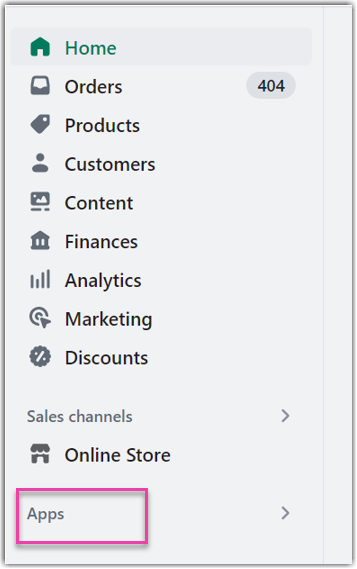
- Click on App and sales channel settings.
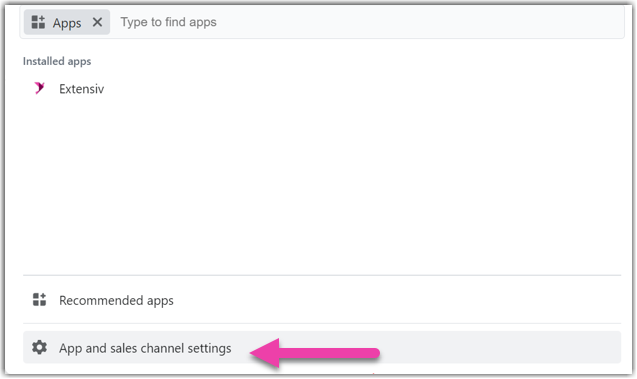
- Click on develop apps.
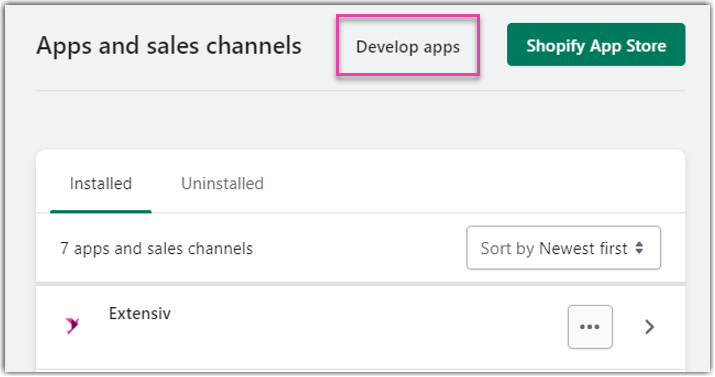
- Enter the app.
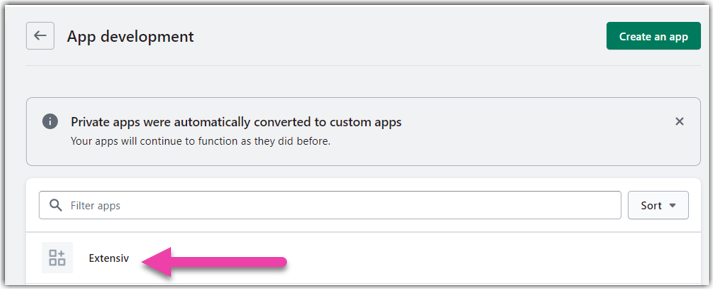
- Click on Configuration
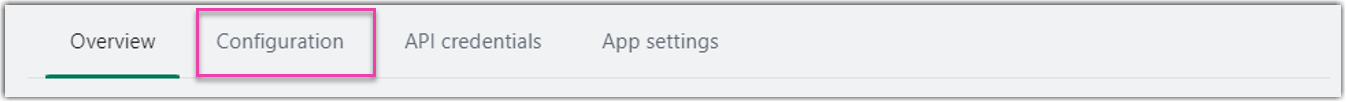
- Click Edit on Admin API integration, search for ‘write_fulfillments’ check it and click Save.