Enabling Integrated Packing Slip
0.5 min read
|The Integrated Packing Slip enables the customers to specify a packing slip template to be automatically printed while printing labels for an order. This means you can print shipping labels and packing slips at the same time. To set up a packing slip template, go to the Setting up Packing Slip Templates article for more information.
Please note that this feature is only available for single orders.
- Navigate to Small Parcel Suite.
- Click the Settings at the left navigation pane.
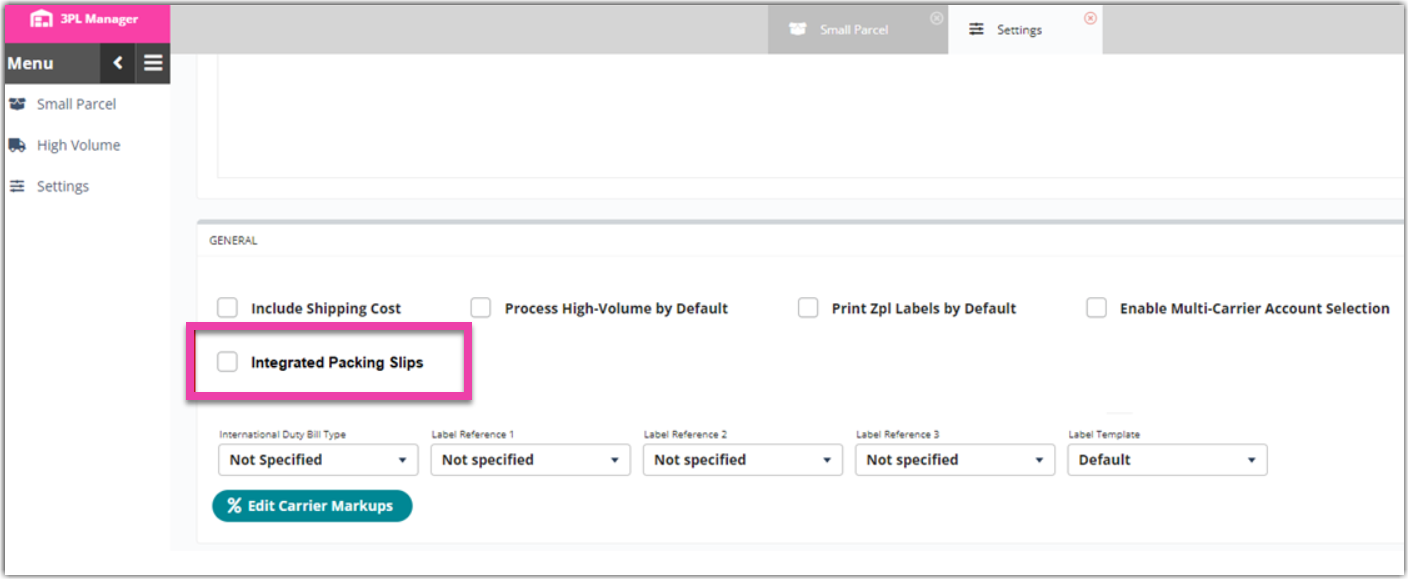
- Click the Integrated Packing Slips button.
After clicking the Integrated Packing Slips, the Package Slip Type and Address Configuration dropdown menus will be available.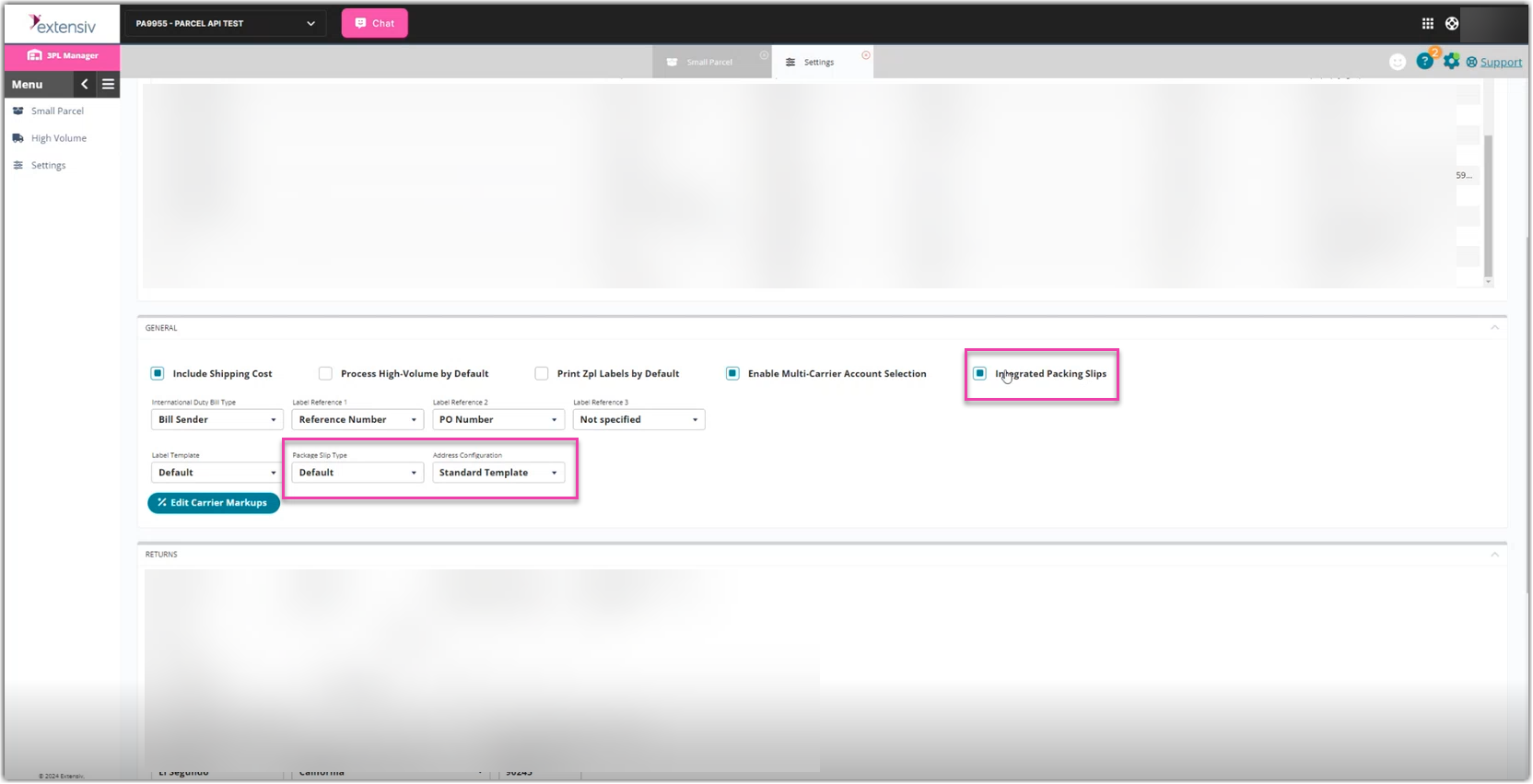
- Select the desired Package Slip Type
- Select the desired Address Configuration
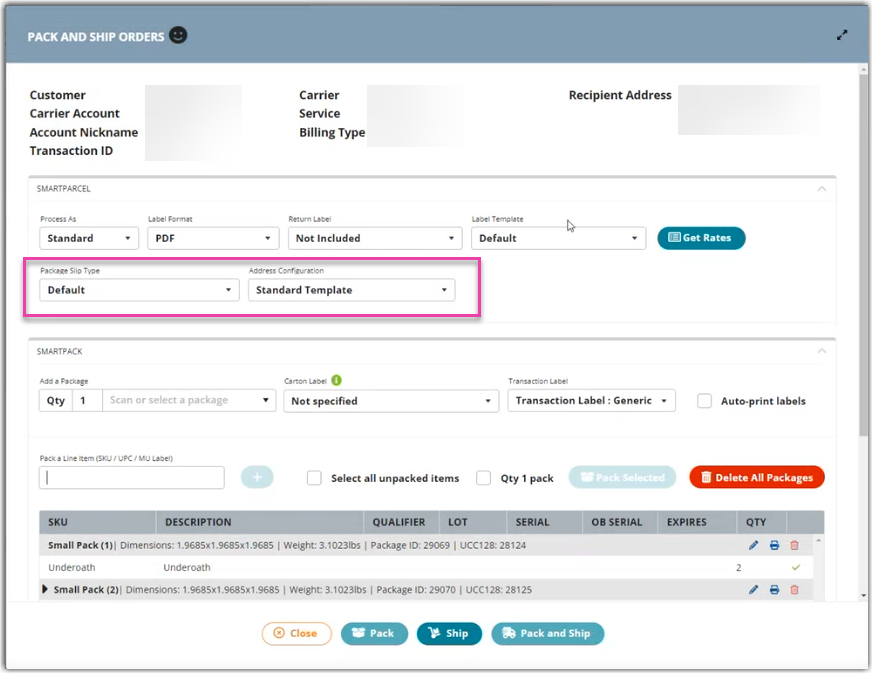
After enabling Integrated Packing Slips, the Packing Slip Type and Address Configuration dropdown menus will be available on the Pack and Ship Orders window (SmartPack section). You can now print shipping labels and packing slips at the same time.
