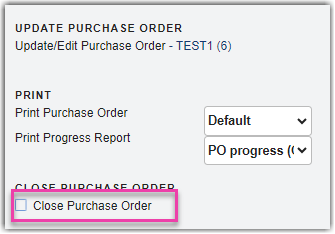Managing Purchase Orders
0.4 min read
|This article explores how purchase orders are managed and updated when applied to receiving/receipts.
To access, go to Purchase Orders > Manage Purchase Orders.
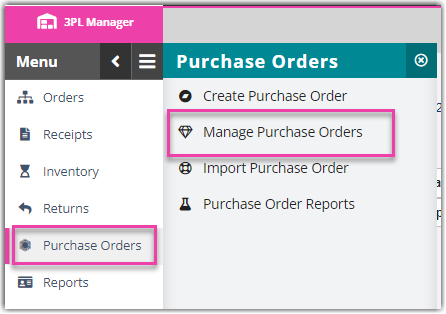
On the Manage Purchase Orders page, enter a PO ID or a PO Number.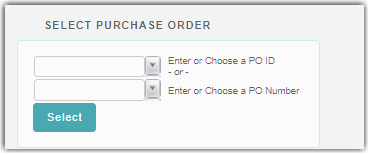
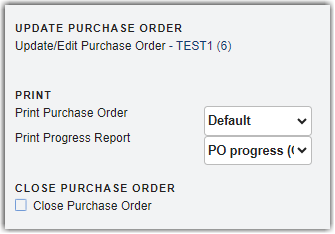
You can print either the Purchase Order or the Progress Report by clicking any of them.
Purchase Order
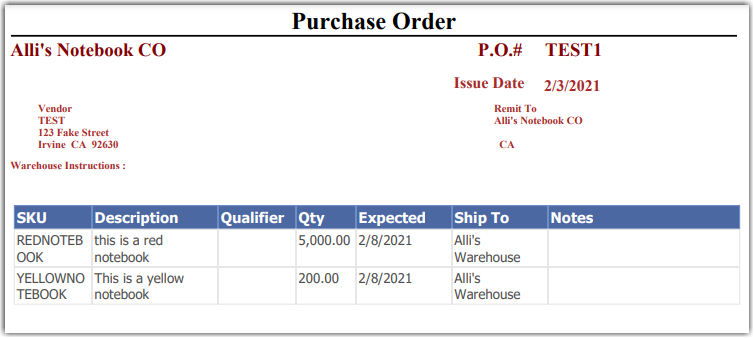
The Purchase Order report shows the PO details when its created.
Purchase Order Progress
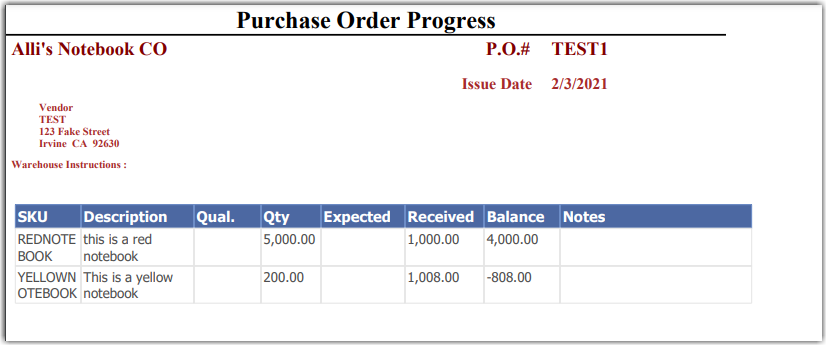
This report shows the progress of the PO when a receipt is applied to a PO especially the received quantity and the remaining balance of the PO.
Once you are done receiving inbounds (receipts) for that PO, you can close it by clicking Close Purchase Order.